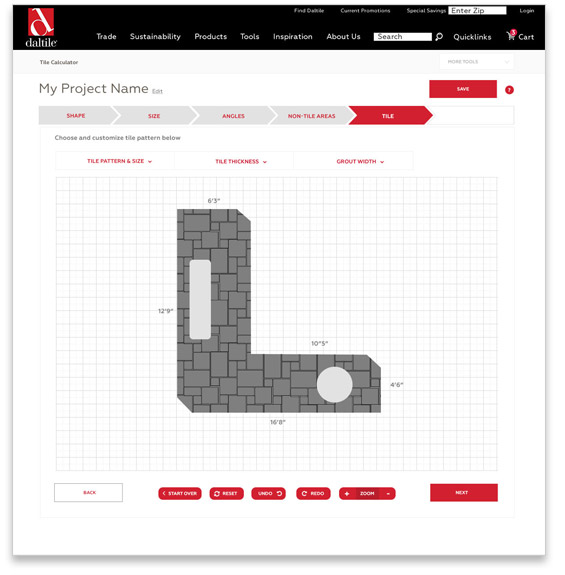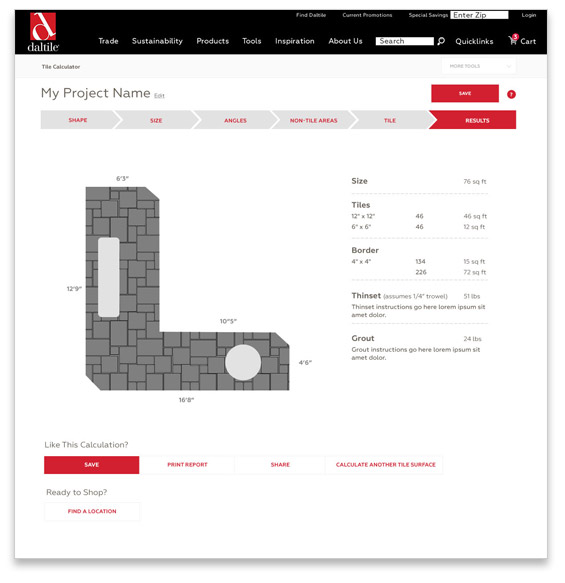Overview
The Client:
DalTile and its parent company, Mohawk Industries, are the country’s leading manufacturers and distributors of ceramic tile and natural stone, producing nearly 700 million square feet of floor covering per year.
The Pain Points:
The website has a suite of conversion-focused inspirational tools to help potential customers determine the style and amount of tiles for their needs and interest. These tools were very outdated (programmed in flash), difficult to use, and unbranded. Usage of these tools had gone down considerably over the past several years. This brand and their customers deserved better.
The old design:
My Role
I was brought on board as the lead designer in charge of the custom UI and visual design.
The Core Team:
This project was orchestrated and executed through a relationship with K Street Partners.
Angela Lester - CEO/CXO
Joy Ray - User experience director
Cynthia Mellow - Managing director
Nick Fico - Insights & Analytics Strategy
Eric Tomlinson - Creative direction, UI/UX, visual design
strategy and User Experience Design
Since the original tool was created with outdated tech, there wasn't many reliable analytics for historical user behavior when using the tool. Instead, a majority of the UX strategy came from feedback from the marketing team, the help desk (customer feedback), and a thorough audit of the tool. Some of primary challenges that surfaced were increasing legibility, a clearer indication of process and purpose, and providing more robust options without cluttering the user interface.
UI Design and user experience flow
After clicking through a branded portal (seen at the top of this page), the interface clearly communicates to the user how to get started using simple language, appropriate grouping, and brand-leveraged colors. This visually pleasant, goal-oriented, and frictionless experience is maintained throughout the entire tool.
Getting started: After selecting a surface type, the user creates or chooses the basic shape of the surface they need to tile.
Custom shapes, no problem: If a surface is unusual or doesn't align with a basic shape, creating a custom surface shape is incredible easy with the new tool. With a few clicks of the mouse and tools that appear at the bottom, a custom shape is ready to be refined.
Ready for the specifics: Getting the surface dimensions right can be done by clicking an dragging corners or double-clicking directly on the shape measurements.
Working the angles: Most rooms, counter-tops, etc are not simple blocks. Creating corners is as simple as click and drag.
Non-tile areas: Surfaces can have all kinds of areas that are not tiled; such as sinks, support beams, permanent furniture, etc. Adding shapes and the ability to specify their size makes accounting for these non-tiled areas a breeze.
Tile time: Finally, the room can be tiled. From three drop menus, the user can begin to explore options or apply their preferred style.
The Result
A clean, easy, and enjoyable process: When the users have reached the Results page, they have all the information they need to confidently understand their tile needs. They can easily save this calculation for later, print it, share it with others, or forward on to the closest Daltile store to facilitate their purchase.